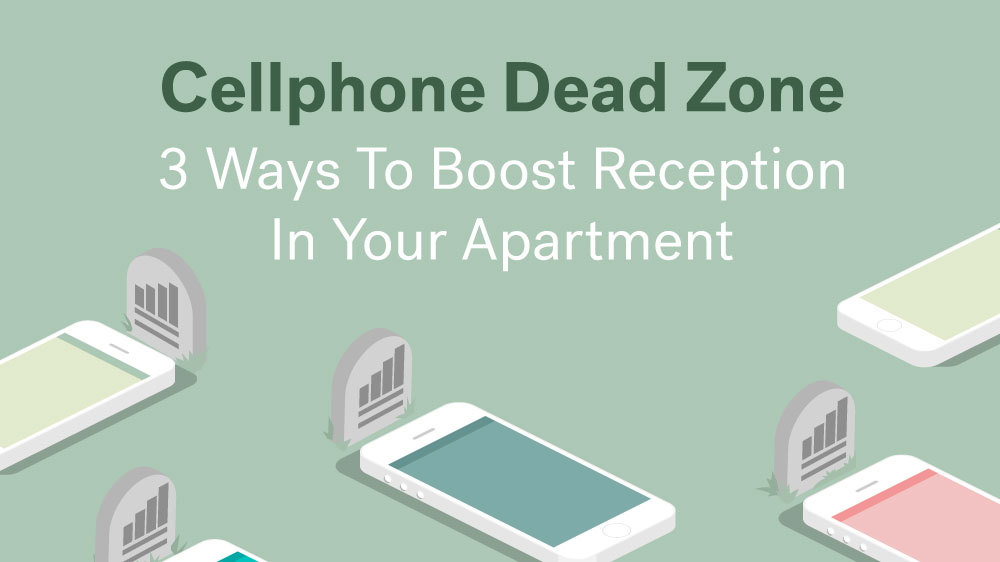“Can you hear me?” “Can you hear me now?” If most of your cellphone conversations begin this way — or if you’ve taken to hanging out a window just to get a signal in your apartment — you’re not alone. Spotty cellphone service can be especially frustrating when you have full bars in your building’s lobby or hallway but one measly bar as soon as you set foot inside your home.
But don’t start scanning the listings of apartments for rent in Richmond, VA, or Boston, MA, just yet. It turns out, there are good explanations for why this occurs (no, the cellphone gods aren’t trying to punish you for posting too many selfies) and solutions that renters can easily implement. Here’s how.
Cause #1: The position of your building’s cellphone antenna
“Cell carriers in all major cities position their cell sites close to the ground because that’s where most of the people are,” says Graham Caparulo, principal consultant for Diligex, a New York, NY–based managed IT services provider. “On the corners of buildings, you’ll see them 20 to 30 feet up, and they’re angled toward the street.” That doesn’t do you much good, especially if you live on the 30th floor of a high-rise.
Cause #2: Building materials can block radio signals
Tinted windows (especially the ones found on “green buildings”), concrete, and metal all interfere with cellphone reception — which is why you can often get more bars if you hold your phone out your window or step onto a balcony.
Cause #3: You live in a densely populated area
Have you ever noticed that your service is slower at night or on weekends, or when you attend a packed basketball game? The more people using a network, the slower it runs. (Kind of like the lines at your favorite coffee joint now that word about their croughnuts has gotten out.) “Each cell tower only has limited radio channels it can use,” says Caparulo. “When it’s full, you’ll have bars but can’t make a call or use data.”
Solution #1: Invest in a cellphone booster
“Invest” is the right word here, because a cell signal booster will typically set you back between $400 and $1,000. (WeBoost is a popular option.) “A traditional cell signal booster takes in a signal on one end, amplifies it, and spits it out on the other end,” says Caparulo, who cautions that you have to have a good signal to work with in the first place, which may mean putting the booster’s antenna outside your window — a no-no in some apartment buildings. Also, cellphone boosters need to be registered with your cellphone carrier, and the company has the right to withhold its consent for usage, especially if you live in a heavily populated area.
Solution #2: Enlist a femtocell
“A femtocell, also called a microcell, basically uses your Internet connection to back up your cellphone,” says Caparulo. The device plugs right into your modem or router and uses your Internet connection as a cell signal booster. The only drawback is that typically you have to buy the device directly from your cellular provider, and they cost around $150 to $200. (Note: Some consumers claim to have gotten one for free after lots of complaining.) Also, femtocells work only with your specific provider, so if you have AT&T and your roommate has Verizon, their phone may still struggle to get a signal in your apartment.
Solution #3: Enable Wi-Fi calling on your smartphone
This feature, available on the iPhone 6 series and many Android phones, allows your phone to use your in-home Wi-Fi connection to make calls. (On the iPhone 6, go to “Settings,” then “Phone,” and it should be the first option.) AT&T, Sprint, and T-Mobile all support Wi-Fi calling — and Verizon has recently begun rolling it out. Not all phones can use Wi-Fi calling, however, so you’ll need to check with your carrier to find out which devices are compatible.
Have you struggled to get a signal in your new apartment? Share your fixes and experiences in the comments below!